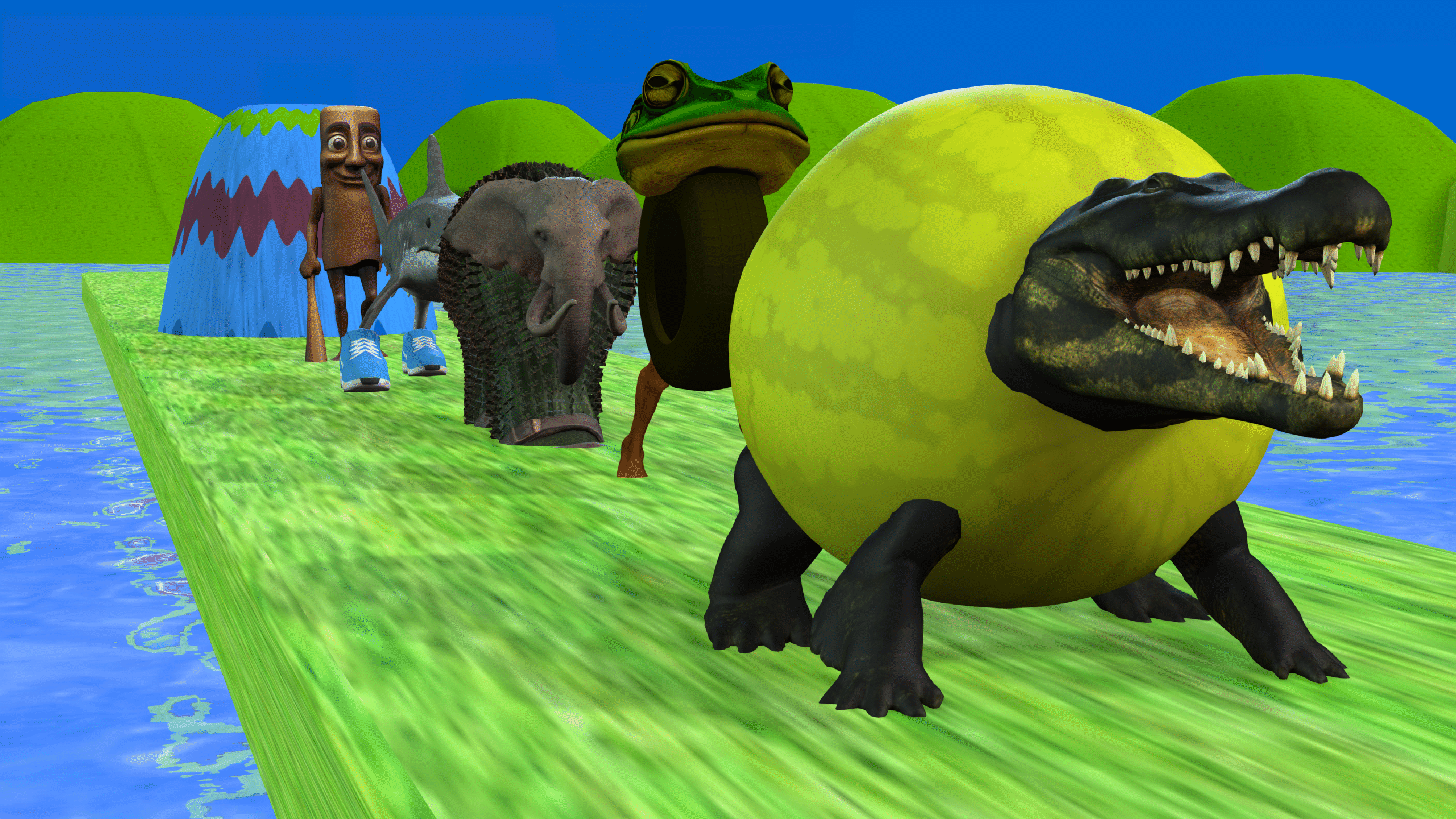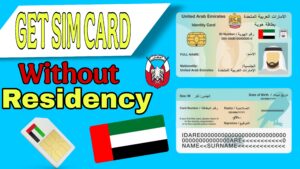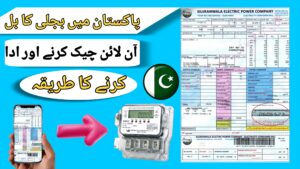Are you fascinated by the viral Skibidi Toilet animations and want to create your own in 2025? Whether you’re a beginner or someone with some animation experience, this guide will walk you through the best ways to make Skibidi Toilet animations using popular tools like Source Filmmaker (SFM) and Blender.
In this article, you will learn:
- What is the Skibidi Toilet animation?
- How to create it using Source Filmmaker with ready-made Steam Workshop models
- How to build your own models and animate in Blender
- Tips for making your animation unique and eye-catching
- SEO- and monetization-friendly advice to boost your work’s reach
What Is Skibidi Toilet Animation?
Skibidi Toilet animations feature quirky, funny dancing toilet characters often set to catchy music. These have become wildly popular on social media and video platforms due to their humor and unique style.
Creating your own Skibidi Toilet animation can be fun and rewarding, especially if you want to share it on YouTube or other platforms.
Method 1: Create Skibidi Toilet Animation Using (SFM)
Source Filmmaker is a free animation tool developed by Valve, primarily used for creating movies and animations from game assets.
Why Use Source Filmmaker?
- Access to Ready Models: Steam Workshop has many free or paid models, including Skibidi Toilet or similar characters, ready for animation.
- Easy Animation Tools: Built-in timeline and pose tools help beginners create animations quickly.
- Free and Powerful: It’s free to use and widely supported by an active community.
How to Get Started with SFM:
- Download and install Source Filmmaker from Steam.
- Browse Steam Workshop for Skibidi Toilet models or similar ones. Subscribe to the models you like.
- Load models in SFM and use the timeline to animate poses, dances, and movements.
- Add audio/music and sync your animation to the beat.
- Render your animation as a video and share it on YouTube or social media.
Tips for Using SFM:
| Tip | Description |
|---|---|
| Use Ready-Made Models | Save time by using Steam Workshop models |
| Learn Basic Animation | Explore tutorials on pose manipulation and keyframes |
| Sync with Music | Timing dance moves to beats makes animation engaging |
| Join SFM Communities | Get feedback and share tips with other animators |
Method 2: Create Skibidi Toilet Animation in Blender
If you want full creative freedom, Blender is the best choice. Blender is a free, open-source 3D software used for modeling, rigging, animating, and rendering.
Why Choose Blender?
- Complete Control: Build your own unique toilet model or customize existing ones.
- Advanced Animation: Animate complex movements with professional-grade tools.
- Export Flexibility: Export your models to SFM or other platforms.
- Free and Open-Source: No cost involved, with tons of tutorials available.
Step to Create in Blender:
- Download and install Blender from the official website.
- Model your toilet character or download a base model to modify.
- Rig your model by adding bones to make animation possible.
- Animate your model using Blender’s timeline and keyframe system.
- Add materials, textures, and lighting for a polished look.
- Render your animation as a video file for sharing.
Tips for Blender Beginners:
| Tip | Description |
|---|---|
| Start with Basic Models | Use simple shapes and learn step-by-step modeling |
| Use Rigging Tutorials | Rigging is essential for smooth animations |
| Practice Animation Basics | Learn keyframe animation and timeline usage |
| Explore Texture and Lighting | Makes your model visually appealing and professional |
Which Method Should You Choose?
| Tool | Ease of Use | Creative Freedom | Best for Beginners | Cost |
|---|---|---|---|---|
| SFM | Easy & Quick | Moderate | Yes | Free |
| Blender | Advanced | Full Control | Requires Learn | Free |
If you want to start quickly and focus on animation rather than modeling, go with SFM and Steam Workshop models.
If you want to build unique, custom animations and don’t mind learning 3D modeling, choose Blender.
Bonus Tips for Create Skibidi Animations
- Add catchy music to make your animation more engaging.
- Keep animations short and funny for better viewer retention.
- Use bright colors and exaggerated movements to grab attention.
- Upload consistently to grow your audience on YouTube or TikTok.
- Optimize titles and descriptions with keywords like “Skibidi Toilet Animation 2025” for SEO.
- Enable monetization on YouTube to start earning from your videos.
Conclusion
Creating Skibidi Toilet animations in 2025 is easier than ever with tools like Source Filmmaker and Blender. Whether you want to use ready-made models or create your own, both methods offer powerful ways to bring your ideas to life.
Start today, experiment with animation styles, and share your work with the world. Don’t forget to optimize your videos for search engines and monetize your channel for extra income!
Watch My YouTube Tutorial:
For a detailed step-by-step guide, watch my video on creating Skibidi Toilet animations using both SFM and Blender.
If you found this article helpful, please share it and subscribe to my channel for more animation and earning tips!