TikTok is one of the most popular platforms in Pakistan, with millions of users scrolling, creating, and going live every day. If you’ve ever wanted to send virtual gifts to your favorite TikTok creators, you’ll need to buy TikTok coins first.
But how do you buy TikTok coins in Pakistan safely and easily? Don’t worry — this complete guide will walk you through every step. Whether you’re new to TikTok or just unsure about how payments work in Pakistan, this post has got you covered.
What Are TikTok Coins?
TikTok Coins are a virtual currency that lets you purchase and send animated gifts during TikTok Live streams. When you send a gift, it shows up in the livestream — and creators can exchange those gifts for money. It’s a fun and meaningful way to support the people you enjoy watching!
Step 1: Open Your TikTok App
Launch the TikTok app on your phone (Android or iPhone). Make sure you’re logged into the account where you want the coins added.

Step 2: Go to Your Profile
Tap the Profile icon in the bottom right corner of the app to access your account page.
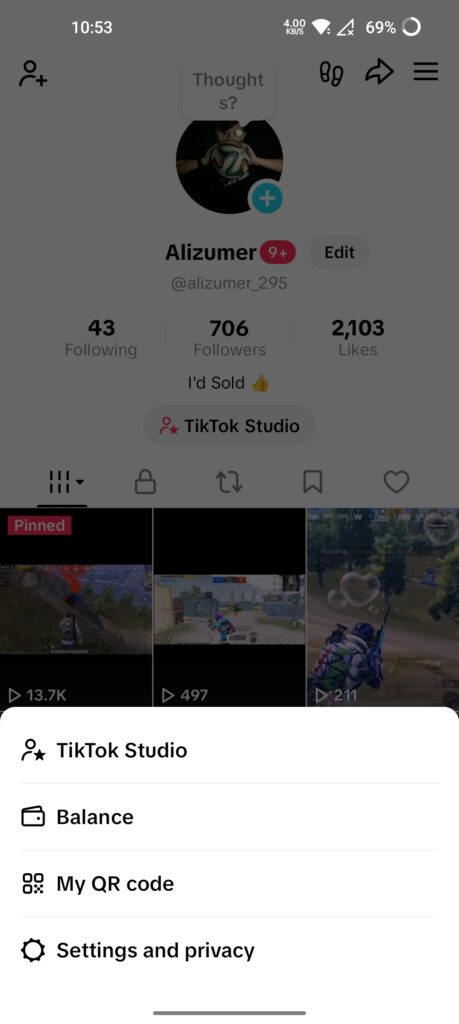
Step 3: Tap on Balance.
On your profile, tap the Menu icon (☰ or ⋮) > scroll down and select Balance.
Here you’ll see your current TikTok coin balance.
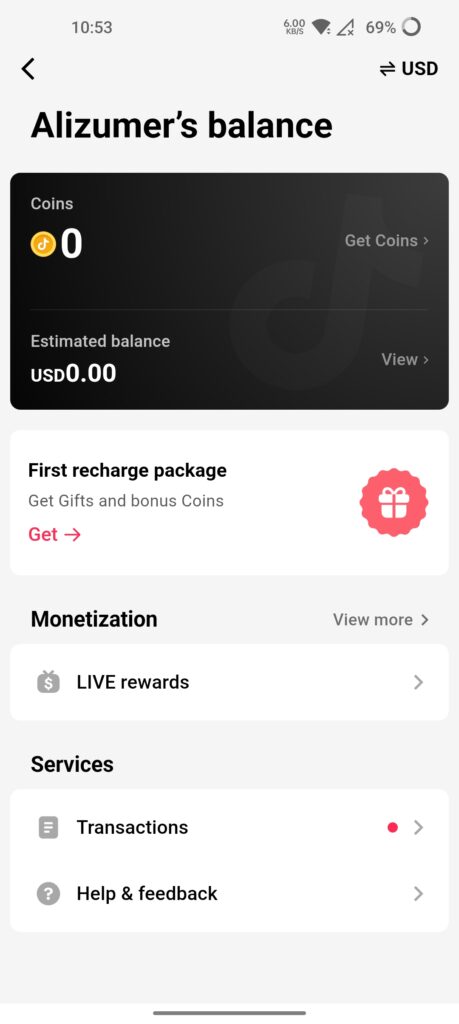
Step 4: Tap Recharge or Get Coins.
Inside the Balance section, you’ll find a “Recharge” or “Get Coins” button. Tap it to begin the purchasing process.
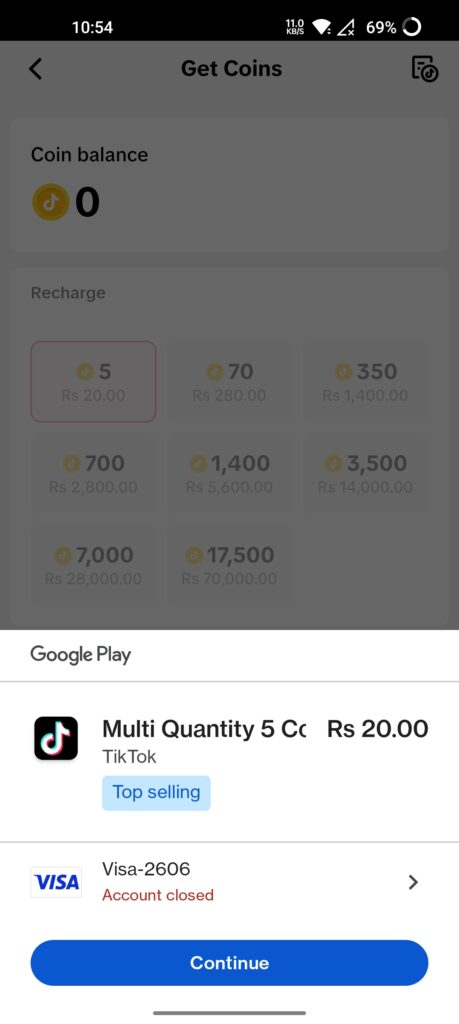
Step 5: Choose a Coin Package
TikTok offers a range of packages priced in Pakistani Rupees (PKR):
| Coin Amount | Price (PKR) |
|---|---|
| 5 Coins | 20.00 |
| 70 Coins | 280.00 |
| 139 Coins | 556.00 |
| 210 Coins | 840.00 |
| 350 Coins | 1,400.00 |
| 630 Coins | 2,520.00 |
| 770 Coins | 3,080.00 |
| 1,050 Coins | 4,200.00 |
Select a package that fits your budget.
Step 6: Choose a Payment Method
TikTok usually supports the following payment methods:
- Credit/Debit Card (Visa or Mastercard)
- Google Pay/Apple Pay
- Mobile Wallets (if supported by region and device)
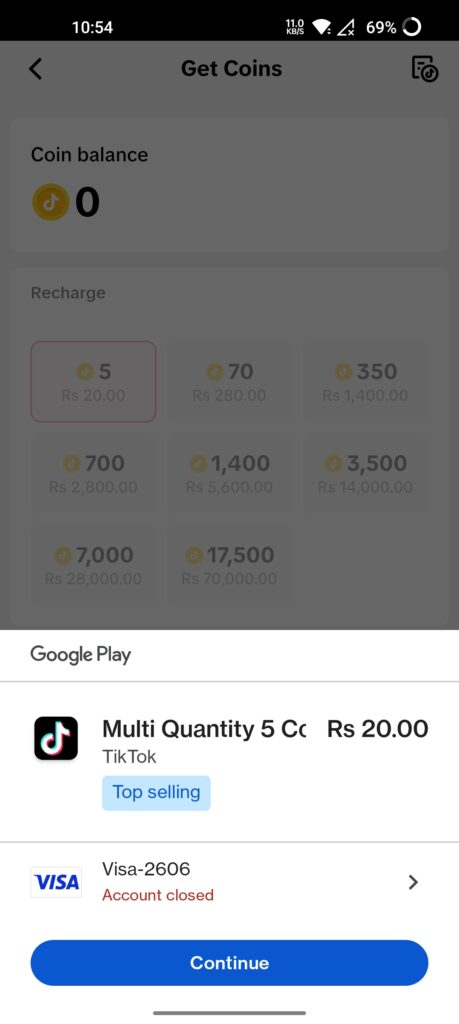
If you’re using an Android phone, Google Pay is typically easier. For iPhone users, Apple Pay works seamlessly.
Step 7: Confirm Your Payment
After choosing your preferred method, follow the on-screen steps to complete the purchase.
Once successful, your coins will be instantly added to your TikTok wallet. You can now start sending gifts and supporting creators!
Alternate Method: Buy Coins from TikTok’s Website
If the app method isn’t working or you want better pricing, you can also buy coins directly from the official website.
Here’s how:
- Visit https://www.tiktok.com/coin on your mobile browser
- Log in with your TikTok account
- Choose your coin package
- Pay via credit/debit card
- Coins are instantly added to your account
Why use the website? You save up to 25% because you skip the App Store/Play Store commission.
Important Tips for Pakistani Users
- Always use official TikTok channels to buy coins.
- Never share your TikTok password or personal data with third-party websites.
- If you’re facing issues with debit/credit card payments, try using a card that supports international transactions.
- Avoid websites claiming to offer free TikTok coins — they are usually scams.
Video Tutorial—Watch Step by Step
Still confused? No problem! Watch our complete video tutorial below that shows you the process from start to finish.
🎥 Watch the Full Tutorial Here: [Insert YouTube Video Link]
Final Thoughts
Buying TikTok coins in Pakistan is now easier than ever. Whether you’re gifting your favorite creator during a live stream or just exploring new features, TikTok coins are your gateway to engaging more on the platform.
Just follow the steps we’ve shared above, and you’ll be ready in minutes. And remember — always buy from trusted sources to protect your account and money.






